Category: Top 10 Cyber Security Guides / How to Protect My Zoom Meeting
How to Protect My Zoom Meeting
Enable Waiting Rooms
Control who can join the meeting. Users wait in a virtual waiting room until you approve them.
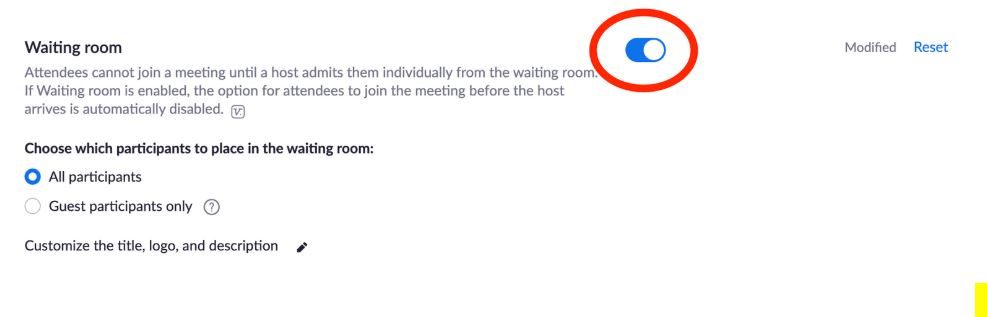
Require a Password When Joining by Phone
This option is off by default...so turn it ON!

Do Not Use a Personal Meeting ID

Lock the Meeting When Everybody is in

Enable Virtual Background

A Few More Recommendations
- Always require a password
- Disable file transfer
- Mute participants upon entry
- Screen sharing - host only
- Require a password for Personal Meeting ID (PMI)
