Category: How-To / How to use QuickBooks Key
Passware QuickBooks Key overview
Passware QuickBooks Key is a fast and easy-to-use solution to remove or recover passwords for QuickBooks files (.QBW and .QBA).
Below are the password recovery options depending on the QuickBooks version.
Version | File Type | Recovery Options | |
QuickBooks 99-2006 | QBW, QBA | Instant password recovery or reset. | |
QuickBooks 2008-2020 | QBW, QBA | Instant Removal QuickBooks Key creates an unprotected copy of the database. | Brute-force QuickBooks assigns password recovery attacks to recover the open password. |
Passware Tip: QuickBooks Key creates an unprotected file first. Click the “Recover” link on the “Password Found” tab to recover the original QuickBooks password. Check out How do I Use QuickBooks Key? | |||
QuickBooks for Mac 2013-2014 | QB2013, QB2014 | Instant password removal. | |
QuickBooks Backup | QBB | Follow the instructions to convert the file to the QBW type. | |
I have a QBB file. How do I remove password protection?
To get access to your QuickBooks Backup (.QBB), convert it to the .QBW type first. The steps should be as follows:
- Select Restore... from the QuickBooks File pull-down menu.
- Browse for your QuickBooks Backup file (.QBB).
- Select the location to save the restored file and rename the company file to avoid overwriting. Click Restore.
- Click Cancel once you are prompted for the password. QuickBooks displays the following message:
"Restore was successful, but the file cannot be opened without a password."
- QuickBooks creates a .QBW file named as specified in Step #3.
Passware Tip: Check out alternative instructions on converting a .QBB file to .QBW on the official QuickBooks Support portal.
- Run QuickBooks Key against the created .QBW file to remove or recover the password.
How do I use QuickBooks Key?
Once Passware Kit or QuickBooks Key launches, click "Browse" and locate your .QBW file.
Wait for the software to reset the passwords and create an unprotected copy of your .QBW file. The decryption is performed instantly. Passware Kit displays the account names, resets the passwords, and creates an unprotected copy of the file.
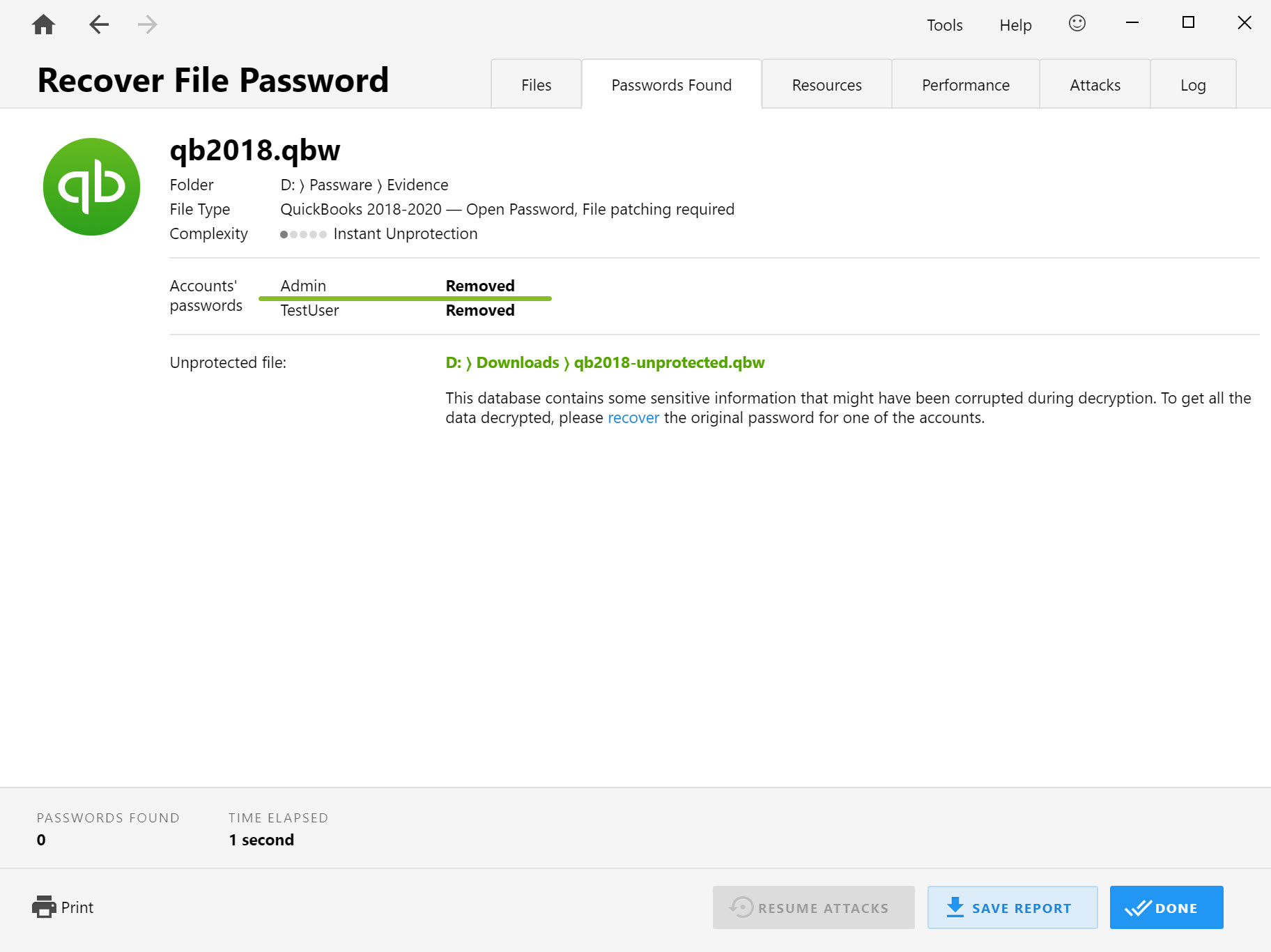
You can open this unprotected copy in QuickBooks. In some cases, you might need to enter the exact account name as shown in Passware Kit (example: "Admin") and leave the password field blank.

How do I recover the original password in QuickBooks Key?
During the decryption process, Passware Kit patches the original QuickBooks file to create an unprotected copy. In this case, some sensitive data, such as SSN, may be corrupted or missing. The only way to access this data is to open the original QuickBooks file with the password. To recover the missing password, click the "recover" link in the warning message:

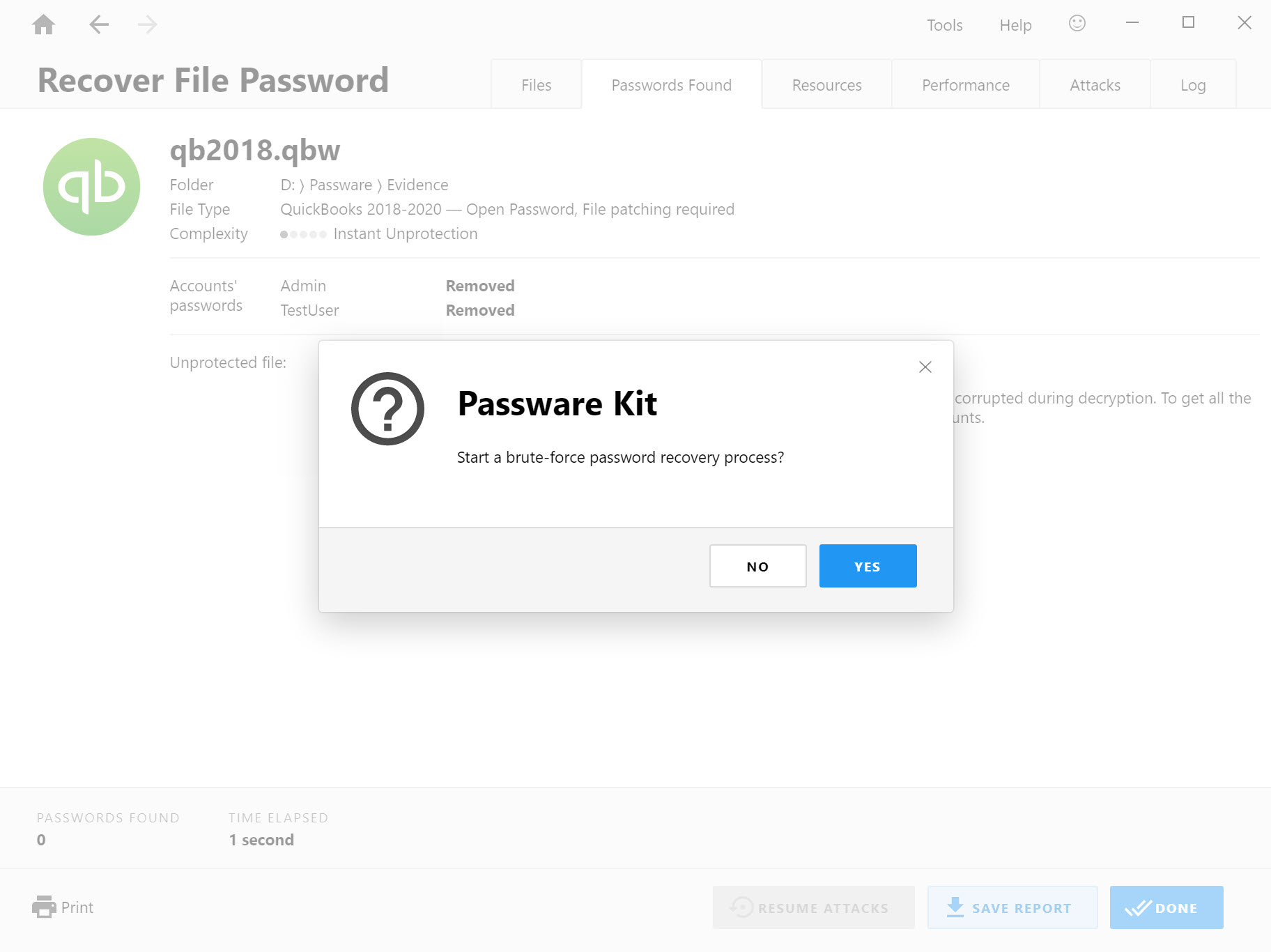
Specify the password recovery settings in accordance with the information about the missing password.

NOTE: Once Passware Kit recovers the password for any account, it stops the recovery process. If you need to recover other passwords, go back to the Home page ![]() , click Tools -> Clear History, check "Recovery States..." and click "Clear." Now start the password recovery process again with different settings to avoid recovery of the known password. In this case, Passware Kit will proceed to password recovery for another account.
, click Tools -> Clear History, check "Recovery States..." and click "Clear." Now start the password recovery process again with different settings to avoid recovery of the known password. In this case, Passware Kit will proceed to password recovery for another account.

I purchased QuickBooks Key, but received a "Slightly damaged" or "File Unsupported" message. What should I do?
The most probable reason is that your database is corrupted. Please check that your QuickBooks file can be opened using Intuit QuickBooks software and that you are prompted for a password to continue.
For further recommendations, please Contact Support with the details of the problem.

